Change Image Brightness
Drag & Drop your image here or
Whether it is cropping a photograph or merely fine-tuning an image to be used in a project, adjusting the brightness of the image is critical to perfecting visual quality. Our free application lets one change the brightness of an image online; it is a seamless solution for photographers and designers or anyone who wants to make the most of their picture. This tool can brighten dark photos, even improve contrast for sharper images.
Why Adjust Image Brightness?
There are many reasons why you would need to adjust brightness on your photos:
- Such images taken at low lighting conditions prove to be too dim, while their brightness enhancement allow their clarity to prevail
- Over-exposed images can be corrected by reducing the brightness along with equilibrating the light and dark points in the images
- Uncontrolled lighting might reduce the appeal of a photo, and adjusting the brightness helps balance its exposure.
- This might be useful since brightening can make the image appear more appealing to the eye, thus making it better for sharing on social media or other platforms.
The correct adjustments make hidden details appear, improve the focus of your photos, and give the images an attractive and professional appearance.
How Brightness Affects Contrast
When you adjust brightness, then you are indirectly also adjusting the contrast of the photo. Contrast is the difference between the brightest and the darkest parts of the photo. A photo that becomes too bright might become too washed out and lose contrast. In its turn, a picture that is too dark might end up losing important details in its shadows.
Our tool offers both brightness and contrast adjustments, so you can find the perfect balance. For instance, increasing brightness and slightly reducing contrast can help bring out hidden details in a photo, while increasing contrast along with brightness can make colors pop and give the picture more depth.
How to Easily Change Image Brightness Online
It doesn't matter whether you have used photo editing tools before or not. Here's how to beautify your photo or change brightness online:
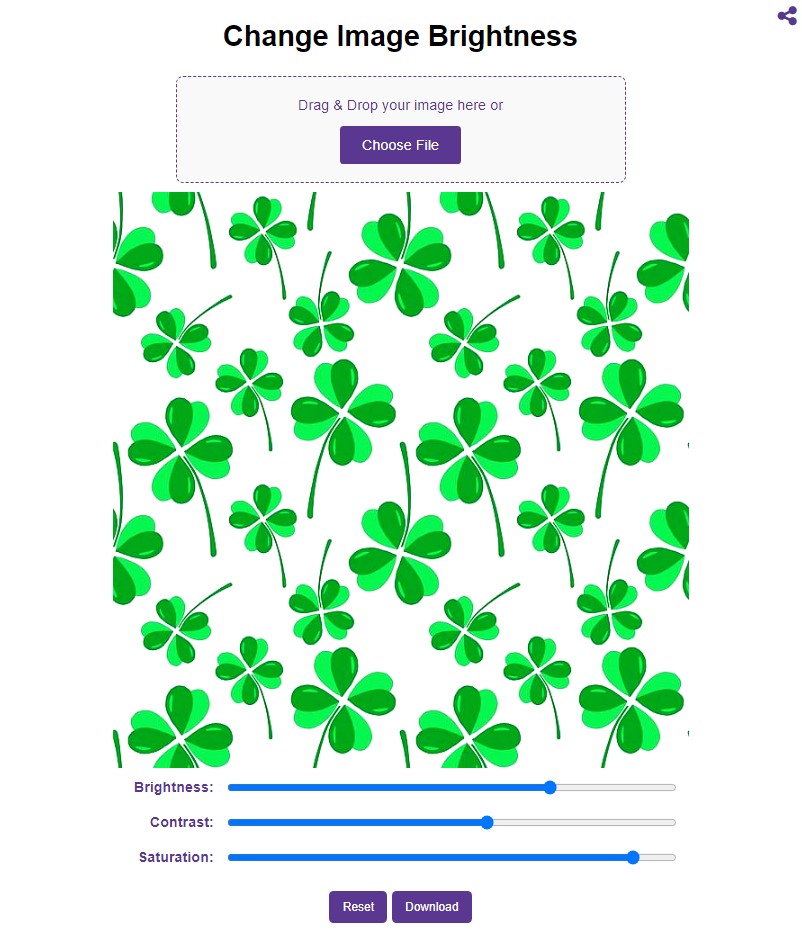
- Upload the image you want to edit by clicking on the upload button.
- Once you upload the photo, you can see a set of sliders for setting brightness, contrast, and saturation. You can use the slider control for brightness for lightening or darkening your picture.
- If needed, vary the contrast to balance light and dark better. Increase contrast for bright colors also increase saturation.
- As you tweak the picture, preview update in real-time, so you'll see the effects as you make them.
- Once you are satisfied with the modifications, you can download the edited picture to your device by a single click.
The whole process takes just a few seconds, and the results appear right away. It is absolutely easy to enhance your photos with just very little effort on our tool.
Why Saturation Matters
Besides brightness and contrast, saturation plays a very important role in how your picture looks. Saturation refers to the strength of the colors used in your picture. High saturation will make the colors look highly saturated and vibrant, while low saturation will make it look less in color, sometimes like an old print.
Brightening an image may also reduce saturation of colours in the way that colors appear "washed out". For these reasons our tool has included a saturation slider besides the brightness and contrast controls. You can restore the vibrant look of your photograph, especially after you adjust its brightness, using saturation controls.
Obtain Professional Quality Outcome
If you have no previous experience with picture editing applications, we still can ensure the professional result quality. We allow you to have complete control over brightness, contrast, and saturation, thus drastically change the look and appearance of your pictures, making them more suitable for uploads into your social media accounts, websites, or portfolios.
You need just a few clicks for the brightening of your photos. Do you want to bring out a photo that was set too dark, enhance contrast or fine-tune saturation levels? With this tool, you are always in control of what the final output is going to be. Goodbye to dull, lifeless pictures and hello to images that shine.
Other image editing tools you may want to use:
Benefits of Changing Image Brightness
There are many advantages associated with image brightness. First and foremost, it adjusts the brightness to make good lighting amendable, which subsequently improves the clarity and visual attractiveness of your photo. It also balances contrast and makes images look vivid. As such, this free online tool in adjusting brightness will improve the quality of the photo so that at the end, it becomes suitable enough for social media, websites, or even personal use. Further, try light and saturation levels to achieve the most perfect image.
Simple and Easy to Use
This brightness of image adjustment tool is easy to use. You don't need advanced knowledge to brighten the image online. Upload your image, change the brightness slider, and you will immediately see the result. Whether a professional photographer or using only occasionally, you will find it particularly easy and intuitive to use - just adjust images brightness.
Compatible Across All Devices
This brightness adjustment tool is cross-device compatible. This means that it works equally well on your desktop or laptop, tablet, or smartphone. If you ever need to adjust the brightness of your images on the go, this tool allows you to do so easily. That's why the tool functions perfectly well on Windows, macOS, iOS, or Android. It means you can enhance your photos with ease anywhere and at any time. Cross-device compatibility guarantees a seamless and perfect experience for both professionals and casual users who need flexibility.
100% Free Brightness Adjustment Tool
Why would I pay for a photo editor when I might tune up my image brightness online free of charge? The tool does not involve registration or subscriptions and, therefore, no hidden fees either. One can upload a picture and begin to work on the brightness of the image free of charge. You can brighten any number of your images absolutely for free, making it a perfect solution for all user’s levels.
Secure and Privacy-Focused
Safety is a must when we use our tool to adjust the brightness of the image. Our tool is different from other online photo editors because it only functions on the client side. It means that your pictures are never upload to any server, and thus your data is kept safe and confidential. The adjustment occurs directly in your browser and therefore keeps each picture totally private and secured.
Fast and Efficient Image Brightness Tool
Our software is fast. You can make any photograph brighter directly in real time, and without waiting for it to upload or download. The lightweight aspect ensures that even massive images are processed in a blink of an eye, meaning that one is assured of perfect photos within a very short time. Contrasting, saturation, or brightness can be adjusted within a very short time, ensuring there are no breaks in the workflow.
FAQs on Changing Image Brightness
1. Can I use the brightness tool free of cost?
Yes. The tool is completely free with no additional costs or premium features. Use your free chance to change brightness and adjust the other parameters of images without charges.
2. Will it work on my phone?
Absolutely! Our tool will work on any device, including smartphones and tablets, because it's very responsive.
3. How do I download my edited photo?
After you make brightness adjustments and other changes to the photo, just a single click on the download button will save the edited picture to your device.
4. Is the tool safe to use?
Yes. Your images are processed absolutely on the client side-this means your photos never leave your device. The editing process is secure, safe, and private.