Image size reduction is very important for online purposes to enhance the performance of a website and to utilize storage space effectively. It becomes easy and fast to compress images without reducing their quality, whether one be a web developer or a blogger, or use our tool for any other purpose.
Reduce Image Size In KB Online
Although the smaller the images, the faster a web site would be able to open, achieving high practices for managing storage and easier sharing via email or social media. JPEGs and PNGs easily compress much larger file sizes without costing image quality, and we will discuss how you can reduce the image size in KB online with simple but fast-free online tools to do it.
How to Compress Images Easily
There are many web tools that could compress your images with minimal loss of quality in the process. These enable you to compress files like JPG, PNG, and a thousand more. Most of the websites are user-friendly, and it only requires a few clicks to achieve the desired file size.
Some famouse tools are:
- Image Compressors: These are compressors specialized to compress images within reduced sizes but at full resolutions.
- Image Resizers: A resizer is an application that will resize and compress jpg or png images at the same time, so you can have more control over the dimensions, and also the quality of an image.
- Image Optimizers: This can really compress images to unbelievably small file sizes, ideal for webmasters who wish to create site speed.
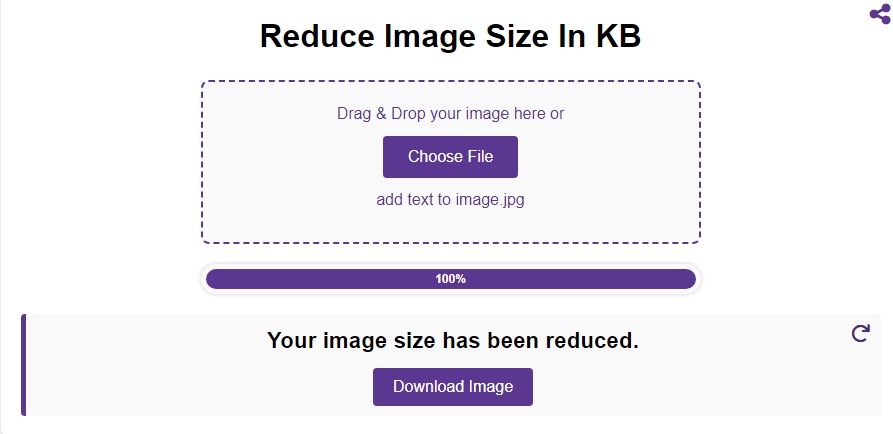
Resize Image to 50 KB
In most cases, the file size of an image must be 50 KB when uploading it to a website, attaching it via email, or strictly follows the requirements for file-size. Most compression tools and online resizers allow you to decrease an image down to a specified value in KB. Here is how you can do it:
1. Upload your image to the online compressor or resizer tool.
2. The utility resizes the image without jeopardizing the quality at all.
3. Download the processed image as compressed size.
Tools such as this ensure that you are able to get an accurate file size, be it compression of images to either .jpg or .png.
Benefits of Reducing Image Size
Online picture compression is a great idea and comes with multiple advantages. First and foremost, it enhances the loading time drastically for any page, thus giving users a much better user experience. Moreover, smaller image sizes save bandwidth; hence, making a website accessible on slower connections. Finally, it saves storage from an issue in case of large quantities of images.
Easy to Use
The tool design is simple. You do not need to be a technical expert to be able to reduce the size of pictures online. Simply upload your image, select your desired file size, and click compress. In a matter of seconds, it will resize your picture into your chosen KB size, ready for download.
Free Tool
Our image compressor is absolutely free of cost. No subscription, no signing up, no hidden fees. You can compress image size online as much as you want. Ideal solution for everyone, from casual users to professionals.
Secure and Private
Security comes first. All the image reduction tasks are done on your device locally; hence, nothing is uploaded to any server. Client-side processing thus guarantees the privacy and security of your images against any form of data breach.
Fast and Efficient
Time is money, and our tool is here to help you decrease the image size online fast. Due to high-speed compression, your images will be resized within a couple of seconds only without allowing even a single extra moment to be wasted on additional work.
Faqs About Image Compression and Reduction
Q1: Will reducing image size affect the quality?
The modern image compression tools are of such a kind that they compress the image size and retain as much quality as possible. Sometimes, if highly overcompressed, they may show small losses in quality, mainly in images with high detail.
Q2: What image formats are supported?
Most of the tools support the most commonly used formats like JPG and PNG. Also, some add more for TIFF, BMP, and GIF formats.
Q3: Is it safe to use online image compression tools?
Yes, of course, it does. Provided that you will use trustable platforms which process images on the client side. In other words, your data will not get anywhere else except to your own server.