Image to Greyscale Converter
Drag & Drop your image here or
Gray scaling of an image is very common in design and digital media. This grayscale effect can be used to bring out the contrast of a photograph, to simplify images for printing, or just to add that classic look which is timeless. Our grayscale converter is designed to be easy, efficient, and available to all users, regardless of the level of technical expertise.
Convert images to greyscale: This is a really good way of converting colorful images to great black and white photos. Whether you are a photographer or an uncommon designer who needs professional thing, or you are just a curious user wanting to try the black-and-white effect - for everyone our converter shall be a smart solution: convert any picture to greyscale online in just several clicks without any software downloads.
This guide has all you need to know regarding the conversion of images to greyscale online. How the technicalities of greyscale conversion work to how it enhances most photos, you'll find out exactly how wonderful this editing tool can be. In the final section, we shall provide you step-by-step guidance on using our free online image editor for turning any picture into a fabulous black-and-white gem.
How to Convert an Image to Greyscale Online
Our on-the-go converter can make any image greyscale. Our editor is designed for maximum efficiency, and it doesn't matter who you are to have the great black-and-white pictures. Here is just a simple guide:
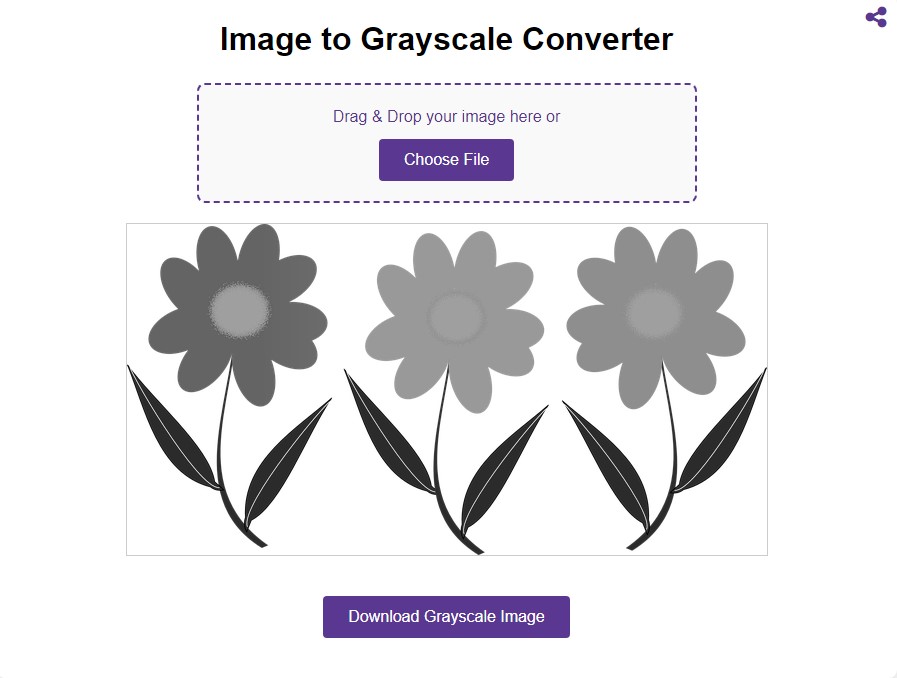
Step 1: Drag an image file into the editor or upload through the toolbar using the upload button.
Step 2: After the image has uploaded, the tool immediately removes all color content from an image, converting it to black and white.
Step 3: Now that you are sure that your picture is fine in greyscale, then click on the download button in order to save your edited picture on your device.
That's it! Your high-quality black-and-white image is now ready for usage. You can share it through social media, add it to a presentation, or keep it for your own personal usage. Our online greyscale converter makes the procedure quite fast and simple.
Why Convert to Greyscale Instead of Using Color?
Color photography can produce much more vibrancy and realism, but here are several reasons why you might want to convert your image to black and white:
Creative Control: Black-and-white photography allows the photographers and editors to concentrate their efforts on the picture composition, texture, and light control, giving them more creative power over the final result.
Simplicity in Design: Sometimes greyscale photos work best in marketing or design because they are less crowded and draw the viewer's focus to the most important features.
Whether it is about a personal project or professional work, turning an image to greyscale can produce alternative artistic and technical effects.
How Does Greyscale Conversion Work? (Technical Overview)
When you save an image as greyscale, the software tool deletes the color data from each pixel but leaves you with only light and dark tones. And since every pixel in a true color image is a mix of red, green, and blue, which are those colors represented by values ranging from 0 to 255. These three values are combined into a single value determining the brightness of each pixel in a grayscale image.
For instance, Pure black would be valued at 0, and pure white at 255 in a greyscale image. All other shades of grey lie between these two values. The conversion algorithm iterates over each pixel within the image and recalculates its value based on how bright it is, thus creating an illusion of being black and white.
It is an efficient process with a good quality output, making this process very popular for photographers and editors working with black-and-white imagery.
Benefits of Using an Image to Grayscale Converter
Greyscale photos, often called black-and-white images, strip away color and leave only shades of gray, black, and white. This timeless editing style is popular for both artistic and professional uses. Here are some key benefits of converting your images to greyscale:
Emphasize Contrast and Texture: Removing color focuses on the interplay between light and shadow, allowing details and textures to pop more clearly.
Improve Focus: Greyscale eliminates the distraction of vibrant colors, allowing viewers to concentrate on the subject, composition, and message of the photo.
Timeless Appeal: Black-and-white photography has a classic, timeless aesthetic that has been popular for decades. It can evoke emotion and drama in ways that colored photos often can't.
Reduced File Size: A greyscale image contains less data compared to a full-color one, which means that converting an image to greyscale can reduce its file size, making it ideal for web use without losing quality.
Preserve Photo Clarity: Sometimes, reducing the color contrast can actually make the photo clearer by highlighting important areas, such as faces or specific objects in the scene.
For these reasons, greyscale photos remain a favorite in professional presentations and website designs.
Easy As 1 2 3
The tool is user-friendly. No installation of software is required, nor are there any advanced technical skills needed to be able to operate it. Upload your image, and with a single click, our tool will turn it into grayscale in less than a second. Being intuitive, the interface is easy to use for everyone, whether a professional or an amateur.
Device Compatibility
You can run our Image to Grayscale Converter on any device: desktop, laptop, tablet, or smartphone. It works with various operating systems: Windows, macOS, iOS, and Android. That means you can turn images to grayscale everywhere and at any time now, and you're not limited to some particular device or area.
Unlimited Usage
Use our completely free Image to Grayscale Converter. There are no hidden fees, no signup required, and no usage limits. You can convert as many images as you need without being concerned by costs, making this tool ideal for use in any capacity, from personal to professional.
Secure and Private
Your privacy is very important to us. Actually, all gray scaling of an image happens within your device. This, in effect, means that no files will be transferred to our servers, and hence your images will always be private and secure. None of your data is ever sent out of your hands to entities who could possibly compromise access to it in some way.
Rapid Action
Time is precious, and our Image to Grayscale Converter saves as much as possible. The tool does processing at fast speeds, giving you grayscale conversions in just a few seconds. Whether you are on a tight deadline or just have a large batch of images, rest assured that our tool will complete them not only fast but with efficiency.
Frequently Asked Questions
Q1: Can I convert images to greyscale on my phone?
Absolutely! Our tool is user-friendly and can be accessed from your smartphone, tablet, and even desktop.
Q2: Do I need to download any software?
You do not need any download. All the editing will be done directly in a browser: convenient and fast in use from any device.
Q3: What image formats does the tool support?
Our tool provides support for a great many popular image formats, including JPG, PNG and BMP so that you can work quite easily with different images.
Q4: Is my image secure when I use this tool?
Yes. All image processing is local on the device (client-side), so your image never uploading to a server, and your photos are totally private and secure.
Q5: Does converting to greyscale reduce the image quality?
No, converting an image to grayscale will not reduce resolution or the overall quality of an image. Of course, color is just gone.