Extract Text from Image
Drag & Drop your file here or
Extraction of text from an image has become quite essential in today's digital world. Be it a student digitizing his or her notes or a professional working with scanned documents, extracting text from an image will definitely save time for the user. This shall be done with the aid of Optical Character Recognition technology. With our tool, you will be able to extract text from an image in a snap and have images changed into editable and searchable text formats.
Understanding OCR: The Technology Behind Text Extraction
OCR stands for Optical Character Recognition, an absolutely new technology that transforms images into editable and searchable text. The whole recognition process will work based on patterns taken in from scanned documents, photographs, or even hand-written notes, converting them into text that a machine can read and process. Be it converting image files to ascertain vital information from a contract or scanning handwritten notes for digital use, OCR tools do make that seamless process. This technology changes how document handling is dealt with for both business and individual perspectives. This would, for example, transform static images into editable content, thus the same images would become dynamic content.
Online OCR tools are constantly updated with new high-resolution accuracies of recognizing fonts and languages and text formats. It accepts file formats, such as JPG and PNG which makes it excellent for performing a number of jobs. Whether you want to translate a business card photo into contact information or get notes off a whiteboard shot, this online OCR converter takes all the hard work out of the activity.
How to Use an Online OCR Tool for Text Extraction
The online OCR converter to extract text from images is not that much complicated, and a simple way any user can follow to do it. I will guide you through the simple step-by-step process, and here it is:
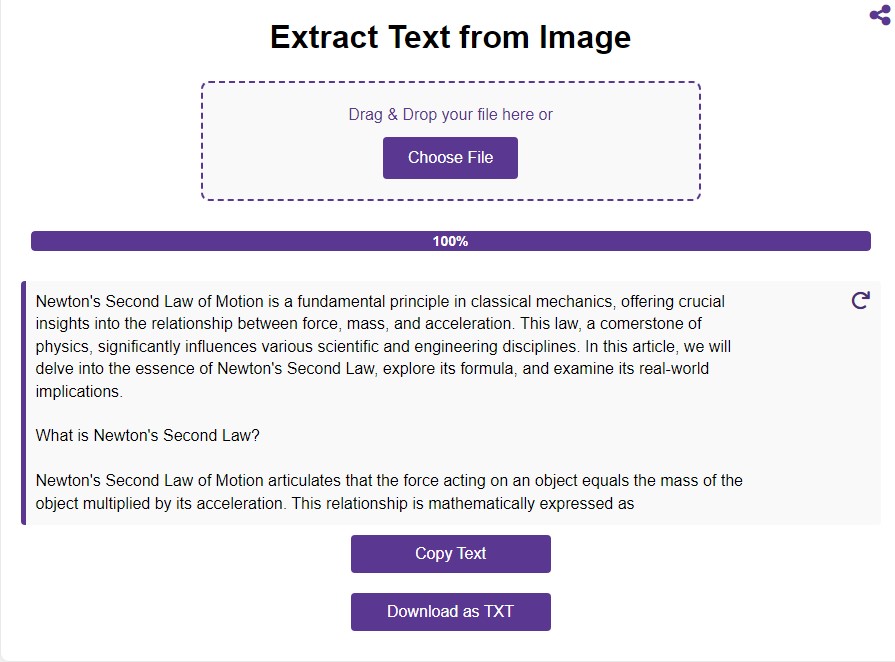
- Upload Your Image: This is the first and foremost step in doing this process - upload the image file that you want to convert. It could either be some scanned documents, photographs, or even a screenshot.
- Let the OCR Tool Process the Image: An online OCR tool will run advanced optical character recognition algorithms to process an image thoroughly and extract text from an image.
- Review and Edit the Extracted Text: Once you have pulled out the text, you can view your result, most of the online OCR software lets you copy the text or download an editable version of it, such as in Word or plain text.
- Download or Export the File: Save or export the extracted text once you reviewed your file, you can save the extracted text or export it to the format you want. You can now edit, share, or use the file for any project.
Benefits of Extracting Text from an Image
Extracting text from images with the help of our OCR tool has several advantages. First of all, it saves much time because this procedure accelerates the conversion of text from images so that you will be able to perform other important tasks. It is highly accurate, with advanced algorithms that reduce mistakes compared to when one extracts the text manually. You can easily search for the extracted text; this means access to particular information will be fast if it is situated in huge volumes of content. This can also make available text to blind people from images, allowing screen readers to read the text and thus making the document more inclusive.
Easy to Use
The tool is very user-friendly, and it is effortless to extract text from an image. With user-friendly interface, one does not require any special training. Just upload your image or scan it and commence the OCR process. The few easy steps involved in extracting text from an image mean that you get your editable text quick enough and with no technical skills or experience.
Cross-Device Compatibility
Our OCR tool will help extract text from an image across devices and operating systems seamlessly. This can be a desktop, laptop, tablet, or smartphone, and you are on Windows, macOS, iOS, or Android; you get easy access to our tool. Cross-device compatibility assures you of extracting text from an image anywhere, anytime, thus being flexible and convenient.
100% Free Tool
This image to text convertor is absolutely free for anyone who wants to extract text from an image. There are no catches, no signups, and no limits of any kind on its usage. You can extract text from an image as many times as you want, with no restriction, hence making the facility absolutely hassle-free.
Secure Extraction
Your privacy is paramount. Once you use our OCR tool to extract text from an image, the whole process happens at the client end. No files will be uploaded to a server. The file is kept locally in your browser's memory, which auto-clears when you click either the reset icon or close the browser. The approach will thus ensure you very private and secure data, void of the risks of unauthorized access or data breaches.
Extract Text from an Image Quickly
The text extraction tool is designed with speed and efficiency in mind. After you have uploaded the image, our tool quickly processes it and extracts the text without many delays. This quick action ensures you will get your text in just a few seconds to proceed with other tasks. Whether you are in a rush or just prefer getting things done in the most time-saving way, our tool is incomparable in speed and reliability when it comes to text extraction from images, so it's a perfect choice for all those who appreciate speed and accuracy.
Conclusion: Streamline Your Workflow with OCR Technology
Extraction of text from images means that the individual or organization needs to transform and optimize their working productivity. Advanced OCR technologies allow scanned documents, photos, and handwritten notes to be turned into editable text very easily. Any online OCR tools provide a quick, secure, and easy way of extracting text from images in any preferred format. Whether it be digitizing paper documents, making old archives searchable, or simply transcribing notes into editable text, OCR tools truly come at no price in today's digital world. Check out the vast expanse of free and premium OCR services to find the best for your needs and start extracting text with ease.